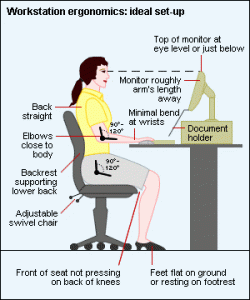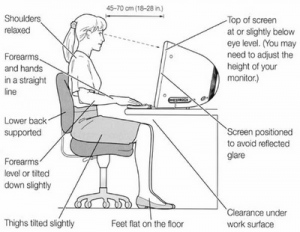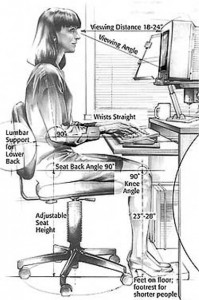How you use your computer can be a major cause of back, neck, and shoulder pain. Here are some simple tips on how to help prevent injuries when using your computer.
Better posture can help relieve back pain and make you look taller and slimmer.
If your plagued by headaches, back or neck pain or a sore wrist at the end of a work day, you posture may be to blame.
Limit continuous computer use and take a break every 30 minutes to do some neck, wrist, and shoulder stretches. Focus on a distant point to give your eyes a break. Get up and walk around every hour. Change your tasks regularly to alter the load on your body.
Your office workstation should avoid static and awkward postures and it SHOULD help support the S-curve of the spine in an upright position.
Your chair must have suitable Lumbar support to prevent lower back pain.
The height of your chair is very important, your shoulder girdle should remain relaxed, while the wrist and forearm should be just above the keyboard.
Your thighs should be supported at the right length, too long or too short will cause pressure on the blood vessels of the leg and could result in deep vein thrombosis.
![]()
Adjust your computer monitor height so that you’re looking straight at the screen, not downwards or upwards.
The keyboard should be flat to avoid your wrists being at an acute angle while typing.
There should be enough room underneath your desk for your legs to extend out and change posture.
Hanging legs puts strain on the lower back, so don’t set your chair too low, use a footrest instead.
Learn to touch type so you don’t have to bend your head forward searching for the keys. Small up and down motions of the head can cause a repetitive stress injury to the neck. Alternate between mouse and keyboard by varying your inputting tasks. Learn the function keys and short cuts to reduce the amount of mouse use.
Get a large computer monitor to reduce the strain on the eyes and neck muscles.
If you have a laptop, make sure you use a docking port and an additional keyboard when using your computer for a prolonged period. This allows you to sit with a better posture and reduce strain.
Manage the stresses of work and study with a balance of exercise, relaxation, and other stress management approaches.
Are you feeling pain, numbness or tingling after a day at your desk? Some desk workers are spending an average of 10 hours a day sitting at work and some desk workers don’t even leave their desks at lunchtime. Stress and back pain are the most common reasons for sick leave in the UK. Being stationary at a desk for 10 hours puts compressive stress on our spine and demands a lot from our postural muscles, increases the risk for disc injury, piriformis syndrome (sciatica) and cervical spondylosis.
Office Stretches
Desk Related Symptoms
Shoulders, neck and back pain
Slouching at your desk will lead to rounded shoulders which will create torsion of the shoulder muscles encouraging areas of poor blood supply and causing pain. A forward chin posture whilst looking at your computer screen may predispose to neck pain, arm pain and tingling by stressing the joints in the neck. Sustained positions at work can cause bad posture that may cause strains to the joints and discs in the low back.
RSI (Repetitive strain injury) and tenosynovitis Tendons can become inflamed by overuse of the keyboard and mouse. Symptoms include aching, tenderness and mild swelling of the elbow, wrist, hand or thumb.
Carpal tunnel syndrome Prolonged computer based work can lead to persistent use of the forearm muscles which may well eventually cause the ends of these muscles,the tendons, to become inflamed at the wrist. As there is limited space in the tunnel created by the wrist bones the swollen tendons increase the pressure on the nerve and causes pain and tingling in the hand. By improving movement in the joints of the wrist and enabling better drainage these symptoms can be minimised.
Headaches A chin forward posture at your desk can cause the muscles behind the neck to work harder to hold your head up. Existing strains in the joints of the neck will encourage muscles to be tight. These can generate headaches typically at the base of the skull, top of the head and around the eyebrow area. These desk related symptoms may not always resolve by altering your desk set up and posture. Your body may have started to compensate for the origional desk set up by tightening muscles and rotating joints. If symptoms presist your next step is to visit an osteopath for assesment and possible treatment. Returning to your new desk set up after treatment will then bring the benefits to postural recovery, strength and balance you desire.
While Standing The easiest way to improve your posture while standing is to keep your hands out of your pockets. Just the simple act of sticking your hands in your pocket can cause your shoulders to slump over. Keep your feet aligned with your shoulders.
While Sleeping Firm mattresses are better to support your body. An overused or soft mattress will compromise your posture. If you like to sleep on your side, like majority of Americans, use a body pillow to keep your hips level throughout the night.
While Exercising Don’t slouch over the treadmill or bicycle, as many people do when burning calories. Instead, keep your chin up and shoulders upright to avoid pain from working out. It is best to do exercises that tone the transverse abdominal muscles and back muscles to help you have better posture all day long.
Remember Your poor posture has resulted over time. Practice good posture at work, in bed, or while working out. It won’t take too much time until good posture is a new habit. Take notice of early warnings. If you feel an ache or discomfort in any part of your body, check your posture, take a break and, if the pain persists, see a physiotherapist, chiropractor or primary care physician.