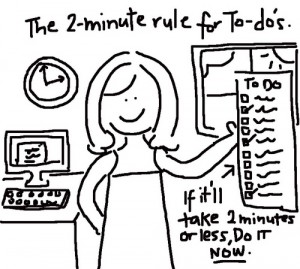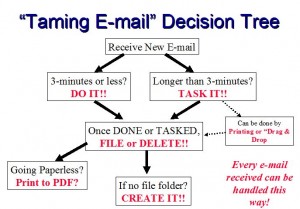This is one area that tops the list of time-killers for many small business owners. Because email is an ongoing form of communication, and we don’t have complete control over the incoming flow, we need to work on improving our productivity in how we receive, organize, reply to and even think about email. The tips below will help you create a system for managing your email in a way that supports productivity instead of eating away at it.
Here’s some effective email management tips that will save you time so you can focus on higher priority tasks.
See here for more on PAs career advice.
The first step is take control of your emails and don’t let them take control of you.
Productivity Tip #1: “The 2-Minute Rule” – Adjust this for yourself based on how much time a day you want to spend on email and the volume of emails you get.
If you get a task at hand, try to assess how much time it will take for you to do it. i.e. we like setting a time limit to 2 minutes, so if we get a task at hand, we decide right away, ‘Okay, does this take longer than 2 minutes to do?’ If the answer is Yes, then most of the time we will put it in our To Do List or Task Manager and assign later when we are going to complete it. Now, if it takes less than 2 minutes to do, then we often do it right away.
A Simple Rule “If it takes less than 2 minutes to do it, do it now.”
Productivity Tip #2: Checking Email
Checking your email regularly during the day can be an effective way to keep your inbox at manageable levels. However, the constant interruption and distraction that comes from multitasking in this way can dramatically lower your productivity, and disrupt your ability to enter a state of flow when working on high value projects.
Read> 12 Ways to Get People to Answer your e-mails
Productivity Tip #3: Check Email at Set Times
One strategy you can use is to check email only at set points during the day. For instance, you may decide that you’ll only check your email first thing in the morning, before lunch, and at the end of the day.
Productivity Tip #4: Turn Your Phone Off
When you are working, or at least put it on silent. That’s it.
Productivity Tip #5: Write everything down It does not matter how well you try and order your day, unexpected and new tasks will be thrown at you. Whenever a new task comes up, write it down and compare it in importance to your already scheduled priorities for the day.
“Only unread emails are in your inbox. Processed and read emails are not in your inbox”

Productivity Tip #6: Clear Inbox
So when you check your email, you want to make sure that your entire inbox is clear before you close your email. A really simple way to do this is, mostly if it takes less than 2 minutes to reply, just reply to it. If it takes longer than 2 minutes to reply, you should put it in a special folder for later review and come back to it when you have time. And if it is something that you read but you don’t have to worry about, you just file it away or archive it and you never have to look at it ever again.
As a guideline: The more emails you get per day, the shorter your time limit should be.
Productivity Tip #7: Create a Folder Structure
Reply: All emails go in here that take longer than 2 minutes to respond to. (submitting reports, verifying something, and taking on any task, people asking for your opinion or asking about your availability for an event after you’ve replied to emails in this folder, you then move them to the “Archive folder”).
Waiting: All emails go in here where you are waiting for a response or want to process later. ( Tracking codes for UPS or Fedex packages coming your way, you delegated a task and are waiting for a response / result, emails from employees, and anyone you are waiting to hear from, confirmation from someone, asking another person if he/she received something from you (like a package).
Archive: All other emails go in here that you want to be able to access later.
Reading: Put anything that is for information that you can read later.
Personal: Drag all emails that are not work relate
With email clients, you need to setup these folders.
“It’s not how many messages are in your inbox–it’s how much of your own brain is in that inbox”.
Productivity Tip #8: Inbox Zero
Workflow – The essentials: Inbox Zero + 2-minute rule.
Once you have your inbox at zero, that’s when you can effectively start managing your email. By default, you know that all emails in the Reply folder require your focus and attention (they require more than 2 minutes of your time). When you apply this workflow this is what happens: as you process your email, you will have responded to all the messages that didn’t require much attention from you. Anything that was important is in the Reply folder, and you can work on it later and prioritise accordingly.
Once your inbox is zero that’s when you can decide how you are going to prioritize your emails in your Reply folder. You should be able to process your inbox fairly quickly by scanning the email content, decide what the next action is and process accordingly.
Productivity Tip #9: To do list or task manager
eMails that go to the Reply folder, make it as an item in the task manager. A common mistake people make is that they see their email inbox as a to do list manager. Rather, you want to keep a to do list manager separate.
By keeping all your tasks in one place (your to do list manager) you will find it much easier to get work done.
Remember: your email inbox is not your to do list.
How do you stay productive at work?