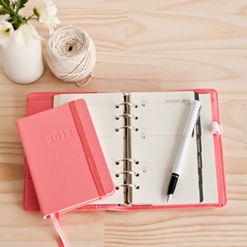Executive assistants provide high-level support to managers and business executives. EAs have more responsibilities compared with entry-level secretaries. Some of the essential tasks of an EA include: working independently to plan, coordinate and organize projects. They supervise, mentor and develop administrative staff, and often have an assistant of their own.
To become successful at the job, an EA must have excellent organization and customer service skills. Excellent interpersonal and communication skills and the ability to work well with all levels of management. She/He also must meet deadlines, pay attention to details and maintain a professional appearance at all times.
Prioritise/Time Management
Office strategies that can enhance performance for most EA duties are keeping an organized work space and prioritizing projects. Quite often, EAs juggle many different projects at one time. This can be true especially for those who work as assistants for more than one person. The key to success in this type of position can be as simple as keeping an ongoing project list that prioritizes each in order of importance. You can determine which tasks are urgent by establishing goals for every workday: what are the three to four top tasks that need to be completed? Write them down in order of importance and tick off each as you finish to provide yourself with a sense of accomplishment.
Whether through an electronic calendar system or a handy notebook organizer, keep notes to keep track of schedules and other office details. Be systematic about it. When noting an appointment: the name of the person who requested the meeting, the date of the meeting, what the meeting is about, other details needed prior to the meeting, any items or paperwork that will be required for the meeting, the date and time you confirmed the meeting and person you spoke to.
To Do Area
Designate a part of your desk as the “to-do” area instead of having sticky notes and paper everywhere. Place items in a box or folder on your desk and check it periodically throughout the day. As tasks are completed, remove the items from the desk to a “done folder” or to a box for filing. At the start of each day, make a complete list of tasks for the day and put it in the “to-do” folder. Scratch off tasks as they are completed. Add tasks as they come to you and at the end of the day make sure everything is completed.
Set Days
Designate days for weekly tasks. You can arrange your week so you’ll know, to some extent anyhow, what you’ll be doing, For example, choose Wednesday as shred day and keep papers that need shredding in a box until it’s time.
Color Coding
Color is a simple and effective visual aid for organisation skills, especially when dealing with paper files. Using colour-coding can help you organize what needs to be done and when. Always think about what tasks you perform and how often you perform them. Code weekly tasking one colour like red; give daily tasks blue, monthly tasks yellow and so on. Place tasks in code folders then take your calendar and mark what needs to be done with a coloured square behind it. On electronic calendars, type the words in the task colours if you can’t make a box. Once the colour formula is official, business owners and employees can function quickly and accurately with the same information.