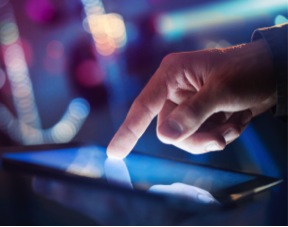Recently, news stories came out reporting that hundreds of Apple’s iCloud accounts had been hacked. The reports indicated that these accounts were primarily famous celebrities, notably Jennifer Lawrence, Kate Upton, and more than 100 other female celebrities. These reports have brought additional and much needed attention to the topic of data security, particularly as it relates to information we keep online.
Businesses and consumers are putting and increasing amount of their personal, sensitive, and financial information on the internet. Cloud services are becoming increasingly robust, and companies like Apple want us to trust them with increasing amounts of financial information for services like the newly-announced Apple Pay, which will allow users to pay in shops using their iPhone.
While we need to keep companies like Apple accountable for our security by continuing to demand that they develop stronger security features, it is ultimately up to us to protect our own sensitive information. The following are 10 tips that every business and individual can and should use to improve the security of their online data.
- Be aware of phishing expeditions
Ever since email was first utilized, there have been malicious individuals who would conduct “phishing expeditions”, which essentially means they would send emails to millions of inboxes in the hopes that they could dupe an account-holder into divulging personal financial information. You can easily avoid these phishing expeditions by not opening emails from anyone you do not know, and especially not entering any personal information (passwords, accounts names, etc.) into links derived from an email.
- Have updated malware and anti-virus software
There are plenty of free and premium malware and anti-virus programs out there. Pick one that you like, and make sure that you keep it updated and running at all times.
- Use dual authentication wherever possible (social media)
Some services, like Facebook, allow for dual authentication on accounts. This means that anytime an unrecognized device tries to log in to your account, the login will require a random and constantly changing code that can only be seen on your personal smartphone.
- Have a long, complicated password that does not have anything to do with you
Hackers use everything at their disposal to gain access to accounts. Make sure that your password is long and complicated. It should also not contain anything that has to do with you (for example, if you are a lawyer, the word “law” should not appear anywhere in the password).
- Set up access alerts for all cloud storage accounts
Most cloud accounts, such as Dropbox and Box, have an option to notify you via email every time your account is activated. This means you will have immediate knowledge of anyone trying to access your account without permission.
- Set up alerts with your credit card and banking institutions
Most credit cards and banks will also allow you to set up email or text alerts every time a purchase is made on your card. This is a great way to detect fraud and compromised account information as quickly as possible.
- Use different passwords for different accounts
If you have one password and it is hacked, all of your accounts are in danger. Use at least 3 or 4 passwords to help reduce the risk of systemic hacking of your accounts.
- Don’t share your password with anyone
There is no reason why anyone should know your password. If they need access to your account, create a temporary password, and change it back when they are finished.
- Change your passwords from time to time
You shouldn’t keep passwords for more than a few months. Changing them from time to time reduces the risk that someone has accessed one of your accounts without your knowledge.
10. Make sure all of your devices are updated with the latest software
Operating systems on desktops and laptops, as well as on all mobile devices, are constantly being updated and made more secure and stable by the companies that create them. This is one of the easiest ways to ensure you are protected from any recently discovered vulnerabilities.
To learn more about protecting your online information, as well as to learn additional tips to secure your iPhone from hacking attempts, take a look at >> How to protect your iPhone data from hackers